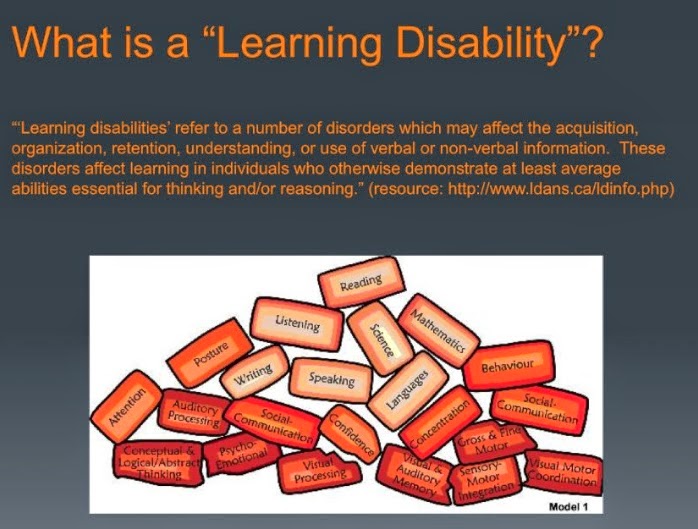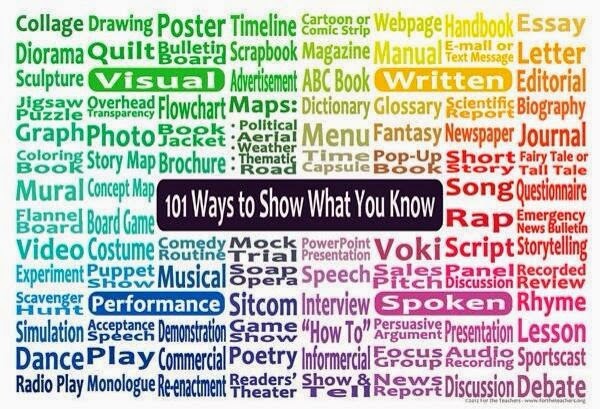|
Victor, Janice, Sheri |
New Apps For Learning Disabilities
Keisha & Donalda
Learning disabilities refer to a number of disorders that range in degree and area.
The focus of this Webinar presentation was:
- Reading
- Written output
- Organization
| ibooks |
Findings from their surveys were that some staff used iPads for centers, reinforcement, rewards, "gamifying" lessons, assessment. iPads used by specialists. One of the schools surveyed had 500 students and no mobile devices onsite :( .They concluded that mobile technology is not as accessible to all schools as we might think BUT can hugely impact learning, especially those with Learning Disabilities!
Top Free Apps in Special Education
Mary, Courtney & Amy
This webinar introduced so MANY (up to 40) Apps...some of which are shown below on slides from the presentation!
Survey Results focused on 11 respondents - 8 classroom teachers 2 diverse learning teachers, 1 phys ed teacher and usage ranged from frequent (72%) to occasional (28%) using a fluid survey...ppt presentations, research, group work & centers.
Also introduced in this webinar was a site that creates VERY COOL graphic design templates and slides... www.canva.com. I downloaded Pocket Pond for my 5 year old daughter and she LOVES it!
Apps that Enhance performance of Individuals with Extreme Autism
Evan, Maralyn, Karen & Nicole
Something that I learned from this Webinar presentation is the importance of developing precusor skills in students with motor skill difficulties so that they can more effectively use touch screen devices...Touch Trainer does this!
Sensory Regulation Apps can be used either Proactively or Reactively for calming, timed breaks in a work schedule, or to prepare for a challenging task
 |
Pocket Pond
develops & enhances
sensory regulation skills, transitions
motivation, engagement & attention.
|
Attention to Task Skills was also discussed in the webinar. The Apps introduced assist in supporting students to do this as they provide sensory stimulation, reward, engagement, cause & effect, & motivation:
- Baby Fun
- I Like Books
- Dusty D Dawg Has Feelings Too
Communication Apps introduced:
- Sign 4 Me
- Proloqueo2Go
- TapSpeak Button Plus for iPad
Imitation Apps - Pictello
Video Modeling - Model Me Kids
Following Directions Apps
- Photo Touch Concepts
- Pictello (story creation App)
Making Choices
- WordSLaPS
Varied Skills
- Injini App
According to survey, mobile technology is available, however, some teachers would like more PD and support in their usage but are accessed by students and often specialists are assisting in their use to support students with Autism as well as other disabilities.
A new term I learned as a result of this webinar presentation is "App Mashing" is a new term for me and means using 1,2, 3 or 4 plus apps to create 1 product! COOL
Executive Functioning
Victor, Janice, Sheri
"Sesame Street's Cookie Monster: me Want it, But Me Wait"
A great video giving perspective on a student's struggles with Executive Functioning Disorder.
Something discussed in this presentation is that individuals (students) that struggle with executive functioning may show weakness in memory or staying on task, keep track of time, meaningfully connect past with current context, make corrections while involved in a task, ask for help, engage in group dynamics, and organization.
Survey results showed many teachers bring their own device for use in their classroom and devices were used for communication, photos, math, ELA, support students with LD, projects, speak to read apps, Kurzwell, creating books, and research. In addition, BYOD was in effect.
Exciting New Apps for LD
Dawn
Once again, this presentation focused on Accessible Assistive Technology's importance in providing students with ways to access knowledge and "show what they know"!
Also,Dawn presented a Youth Ted Talk video of Piper Otterbein ....very powerful to hear a student's perspective!
What did Dawn's staff say they needed....MORE!!! but seem to be using technology for rewards rather than avenues to learning....
In conclusion, the Assistive Technologies & Apps that are out there for supporting students with Learning Disabilities Autism, and Executive Functioning difficulties are expanding and advancing at a rapid rate! We are in the midst of a VERY exciting time in education as we look at the opportunities that we can provide to out students to support them in their learning and subsequently in their independence to access information and communicate what they know! We must, however, continue to advocate for our students so ALL have access to UDL devices and ensure that we take full advantage of everything that the world of technology has to offer.
In conclusion, the Assistive Technologies & Apps that are out there for supporting students with Learning Disabilities Autism, and Executive Functioning difficulties are expanding and advancing at a rapid rate! We are in the midst of a VERY exciting time in education as we look at the opportunities that we can provide to out students to support them in their learning and subsequently in their independence to access information and communicate what they know! We must, however, continue to advocate for our students so ALL have access to UDL devices and ensure that we take full advantage of everything that the world of technology has to offer.
 |
Mary, Courtney & Amy |