Class Assignment
Answers:
1.Communication is the conveying of
information or exchange of information to share information, needs,
opinions, ideas, beliefs, feelings, emotions, experiences and values.
Communication is more than just talking and listening; it involves
understanding and interpreting. Communication is any act from which one person receives from another and can be intentional or non-intentional. The effectiveness of this communication varies from person to person depending on many variables.
Communication can be divided into 4
different categories but delivered in a variety of ways.
1. Verbal
communication
2. Non-verbal
communication
3. Written
communication
4. Visual communication
2. Ways people communicate include…
- with their eyes
- orally via face to face interactions, telephone, radio, television, etc
- physically through touch, body gestures
- sign language
- pictorially through the use of programs like Board Maker or PECs
- in writing via letters, emails, books, magazines
- technology devices with programming including iPad with Proloquo2go or Picture Card Maker Plus
- visually with charts, graphs, maps, logos, etc
- acting out, meltdown
4. AAC systems are diverse but as
with any device, ensuring an appropriate match is made between user
and device is critical to its effectiveness and success.
5. Three criteria for effective communication:
- a communication partner (receiver)
- joint attention
- a common language
6. There are two categories of AAC Systems:
- Unaided communication systems - rely on the user's body to convey messages gestures, facial expressions, vocalizations, speech, and sign language
- Aided communication systems –require the use of tools or equipment in addition to the user's body. Examples are using an actual object to convey meaning; for example, your child hands you a cup to let you know she is thirsty pointing to , such as pictures or textures on a communication board or in a book activating a device; for example, your child presses a switch or button on a recorded speech device, initiating auditory output that says "I'm thirsty."
More examples include Communication board,
Communication books, Recorded speech devices, Keyboards (The symbols
on the keyboard might be letters, words, or picture symbols), iPads.
7.
Linda J. Burkhart
Links:







.jpg)








.jpg)








.jpg)
.jpg)













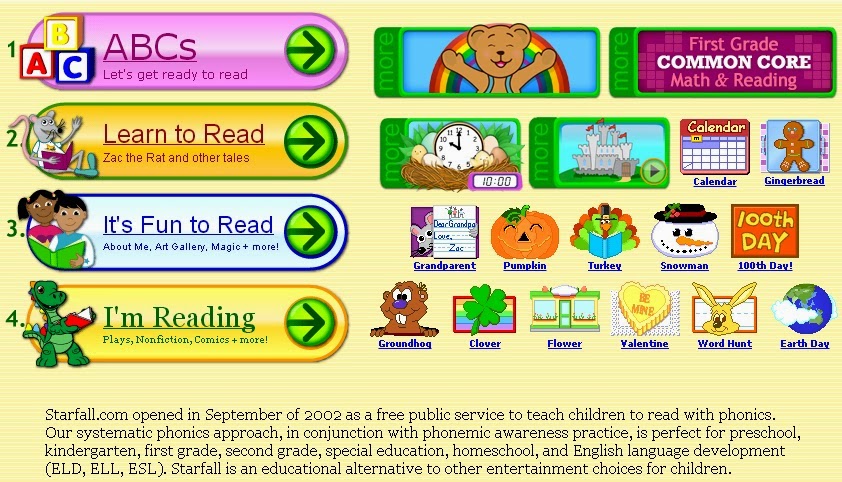






.jpg)
